Sticky Note Options
The  Sticky Note Options property box contains settings for the Add Sticky Note activity.
Sticky Note Options property box contains settings for the Add Sticky Note activity.
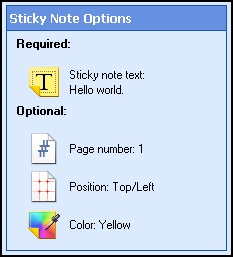
To configure Sticky Note Options
- Add the Add Sticky Note activity to your workflow definition by dragging it from the Toolbox Pane and dropping it in the Designer Pane.
- Select the activity in the Designer Pane.
- Under Sticky Note Options in the Properties Pane, click any of the icons to open the
 Sticky note options dialog box.
Sticky note options dialog box. 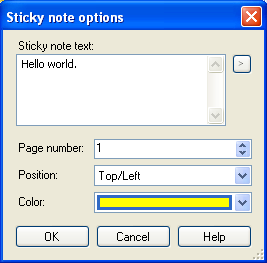
- Under Sticky note text, enter the text that will appear on the sticky note. Click
 to use tokens .
to use tokens .
- Next to Page number, select which page the sticky note will be added to.
- Next to Position, select the location on the page where the sticky note will appear.
- Optional: Next to Color, select the color of the sticky note.
 Sticky Note Options property box contains settings for the Add Sticky Note activity.
Sticky Note Options property box contains settings for the Add Sticky Note activity. Sticky Note Options property box contains settings for the Add Sticky Note activity.
Sticky Note Options property box contains settings for the Add Sticky Note activity. Sticky note options dialog box.
Sticky note options dialog box.